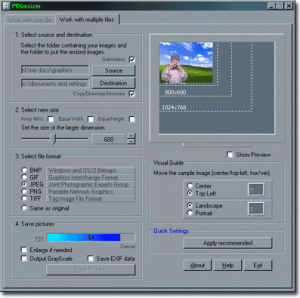PIXresizer 批次處理不同影像格式
[應用平台] Windows 98/ME/NT4/2000/2003/XP/Vista
PIXresizer 直覺式的雙活頁標籤顯示不同的工作內容,在單張照片的工作模式下,使用者只需點選修改相片,接著選取重設大小的百分比,最後決定要輸出的影像格式即可完 成,讓數位照片可以在最佳化的設定下上傳到網頁相簿或者透過 Email 寄送,如果相片僅做索引參考使用,PIXresizer 也允許你將照片儲存在更小的灰階格式,而所有的設定都可儲存以便下次直接套用。
在第二個活頁標籤中,PIXresizer 提供批次處理的功能,方便你將旅遊外拍的照片一次處理,無須一一點選修改。PIXresizer 提供 BMP、GIF、JPEG、PNG 以及 TIFF 四種不同影像格式輸出,如果不想更換輸出格式的話直接點選「即可」。無論想要批量,或者僅僅處理單張照片,PIXresizer 都可以滿足你的需求。
PIXresizer is a photo resizing program to easily create web and e-mail friendly versions of your images with reduced file sizes.The reduced files are saved in a different folder, so your original images are not altered at all. PIXresizer offers several different resizing methods to choose from and can automatically recognize image sizes to calculate the best fit. In addition, it can convert between image formats (JPEG, GIF, BMP, PNG and TIFF), rotate images, convert to grayscale and resize multiple images in batch mode. A great companion for webmasters and digital photographers.