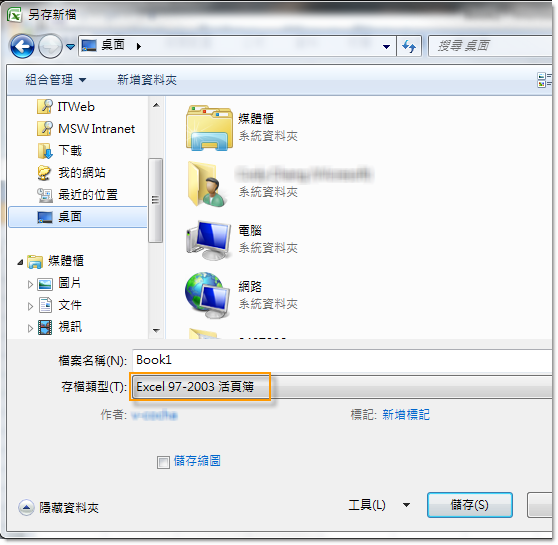A-A+
修改 Office 2007 / 2010 預設儲存格式
Office 2007 / 2010 可以自己設定預設儲存格式,步驟也非常的簡單,在這裡我們以 Excel 為例子,讓我們來看一看,如何修改檔案預設格式吧。
Office 2010 的情景
首先請按一下【檔案】,然後按一下【選項】。

接下來請按一下【儲存】, 然後在【以此格式儲存檔案】的位置,按一下,並且選擇您希望的預設儲存格式,完成之後按一下【確定】。
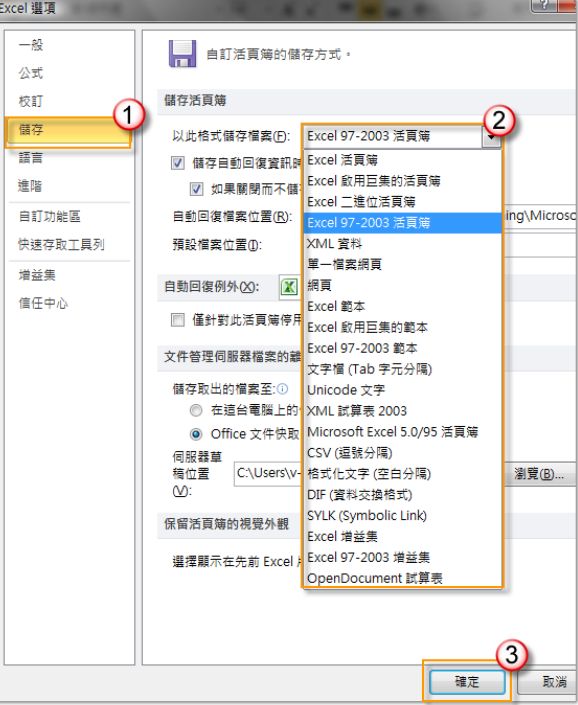
現在當您儲存檔案時,存檔類型就會變成您所設定的預設儲存格式了,是不是很方便呢?
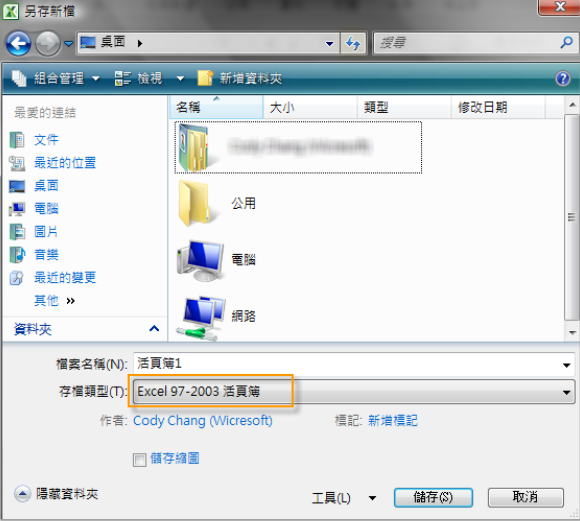
Office 2007 的情景
現在再讓我們來看看,在 Office 2007 中要如何才能修改預設儲存格式呢?我們還是以 Excel 為例子,首先請按一下【Office】按鈕,然後按一下【Excel 選項】。
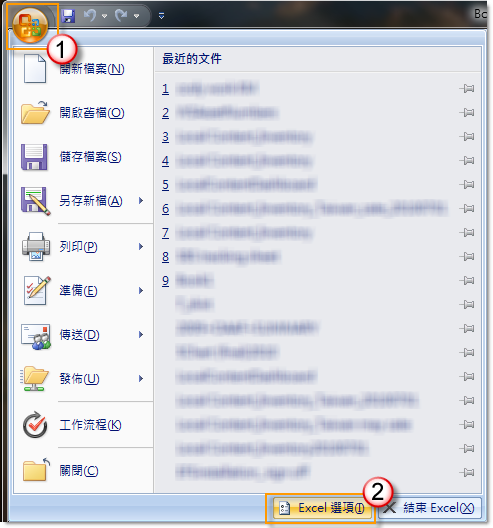
接下來請按一下【儲存】, 然後在【以此格式儲存檔案】的位置,按一下,並且選擇您希望的預設儲存格式,完成之後按一下【確定】。
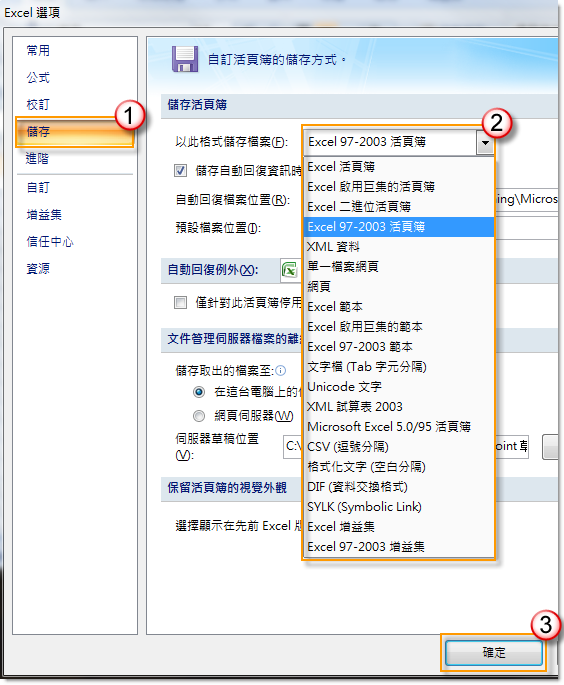
現在當您儲存檔案時,存檔類型就會變成您所設定的預設儲存格式了。