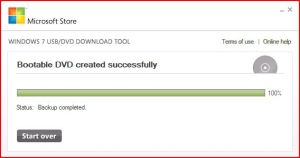使用「USB隨身碟」安裝 Windows 7
使用「USB隨身碟」安裝 Windows 7,速度超快!
市面流行沒內建光碟機的小筆記型電腦,
甚至部份公司的電腦也沒有安裝光碟機,
那要如何透過USB隨身碟來安裝Windows 7系統呢?
現在,有了一個不錯的解決辦法。
微軟推出了一個名為「Windows 7 USB/DVD Download Tool」的小工具。
它的功能是將Windows 7系統的光碟ISO檔燒錄到DVD光碟或轉製成USB可開機隨身碟,
讓我們以後能自行選用光碟機或USB隨身碟來安裝 Windows 7 系統。
使用速度較快的USB隨身碟來安裝Windows 7的話,速度還比一般光碟機快很多唷!
Overview
When you purchase Windows 7 from Microsoft Store, you have the option to download an ISO file or compressed files. The Windows 7 USB/DVD Download tool allows you to create a copy of your Windows 7 ISO file on a USB flash drive or a DVD. To create a bootable DVD or USB flash drive, download the ISO file and then run the Windows 7 USB/DVD Download tool. Once this is done, you can install Windows 7 directly from the USB flash drive or DVD.
The ISO file contains all the Windows 7 installation files combined into a single uncompressed file. When you download the ISO file, you need to copy it to some medium in order to install Windows 7. This tool allows you to create a copy of the ISO file to a USB flash drive or a DVD. To install Windows 7 from your USB flash drive or DVD, all you need to do is insert the USB flash drive into your USB port or insert your DVD into your DVD drive and run Setup.exe from the root folder on the drive.
Note: You cannot install Windows 7 from the ISO file until you copy it to a USB flash drive or DVD with the Windows 7 USB/DVD Download tool and install from there.
The copy of the ISO file that the Windows 7 USB/DVD Download tool creates is bootable. Bootable media allows you to install Windows 7 without having to first run an existing operating system on your machine. If you change the boot order of drives in your computer's BIOS, you can run the Windows 7 installation directly from your USB flash drive or DVD when you turn on your computer. Please see the documentation for your computer for information on how to change the BIOS boot order of drives.
You may make one copy of the ISO file on a disc, USB flash drive or other media in order to install the software on a computer. Once you have installed the software on a computer, the license terms that accompany the software apply to your use of the software and replace these terms. The license terms for Windows 7, once accepted, permit you to make one copy of the software as a back-up copy for reinstallation on the licensed computer. If you do not delete the copy of the ISO file you made to install the software on your computer, then the copy of the ISO file constitutes your back-up copy.
▇ 軟體小檔案 ▇
軟體名稱:Windows 7 USB/DVD Download Tool
軟體版本:1.0.24.0
軟體語言:英文
軟體性質:免費軟體
檔案大小:946KB
系統支援:Windows XP/Vista/7
官方網站:http://store.microsoft.com/Help/ISO-Tool
軟體下載:按我下載