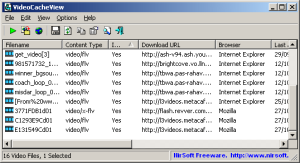VideoCacheView 1.09 中文版 從磁碟中快取影片播放的好幫手
當你在網路上看完某個影片後想保存下來時,你沒有什麼辦法?找個工具去重新下載一次?這未免太浪費時間了!其實該短片早就在你的硬碟裡了,只需要透過 VideoCacheView 去找一下就可以成功進行儲存了!
影片快取播放工具 - VideoCacheView,對於瀏覽器所播放的影片而言,只要網路串流影片的提供者所採用的是快取技術,那麼當你關閉 Firefox 或 IE 時,影片便會寫入瀏覽器暫存檔,而VideoCacheView這個小工具可以快速的開啟曾經看過的影片(支援:WMV、FLV…等影片),或者另存新檔,即使是沒有副檔名的 FLV 也可以播放。另外,由於 YouTube 不是使用快取技術,不過只要是你播放過的影片,皆可用它取得真實下載網址,可用續傳軟體下載後重新命名為 *.FLV。
VideoCacheView 是款免費的小工具,它會對瀏覽器所存放的快取資料進行搜索,並且顯示其中的影片檔案,讓使用者可以直接進行觀看。如果使用者在看完某部短片,且快取空間裡的資料尚未被清除之前, VideoCacheView 就可以直接幫你找到裡頭的影片,並可直接進行另存的動作,節省重新下載的時間。
VideoCacheView是綠色軟件,不需要安裝也不附加的DLL鏈接庫,只需執行VideoCacheView.exe檔即可.運行VideoCacheView後,它將自動掃描IE或Mozilla瀏覽器的緩存目錄,在等候5-30秒掃描完成後,程式的主視窗將顯示緩存中的所有視頻檔。
After watching a video in a Web site, you may want to save the video file into your local disk for playing it offline in the future. If the video file is stored in your browser's cache, this utility can help you to extract the video file from the cache and save it for watching it in the future.
It automatically scans the entire cache of Internet Explorer and Mozilla-based Web browsers (Including Firefox) and finds all video files that are currently stored in it. It allows you to easily copy the cached video files into another folder for playing/watching them in the future. If you have a movie player that is configured to play flv files, it also allows you to play the video directly from your browser's cache.
下載 VideoCacheView in zip file 下載中文語言包
下載 VideoCacheView with install/uninstall support