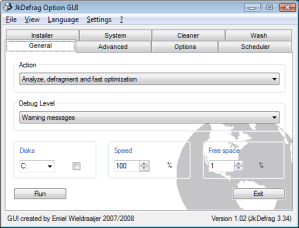JkDefrag GUI 1.02 中文版
以 JKDefrag 為核心開發出圖形介面的磁碟重組軟體:JKDefrag GUI。
除了一般檔碟的重組之外,它還支援系統檔案的重組。在重組過程中,系統檔案會因為被佔用而無法移動,所以要重組系統檔案就必須排程到開機進入 Windows 之前系統檔案未被佔用時進行重組。JKDefrag GUI 支援排程每次開機或是下次開機時重組系統檔案。
JKDefrag GUI 的重組效率佳,並支援多種重組模式:
1.僅份析
2.分析及磁碟重組
3.分析,硬碟重組及快速最佳化 (推薦使用)
4.分析,強制一起,不磁碟重組
5.分析,磁碟重組,移到磁碟的最後
6.分析並依名稱排序 [慢]
7.分析並依大小排序 (遞增)。[慢]
8.分析並依最後存取日期排序 (最近為先)。[慢]
9.分析並依最後修改日期排序 (最舊為先)。[慢]
10.分析並依建立日期排序 (最舊為先)。[慢]
JkDefragGUI is an Graphical User Interface which allows you to easily select all the features JkDefrag, a freeware defragmentation tool made by Jeroen Kessels has to offer. But is can do a lot more. JkDefragGUI can schedule a defragmentation, install JkDefrag or it's screensaver but can also do some small maintenance to your computer. It can be used to schedule a defragmentation of your systemfiles like pagefile and registry files. JkDefragGUI also supports CCleaner which can be used instead of the internal cleaning function. It can also erase any information which is left behind on your harddisk after erasing files. JkDefragGUI was created for people who don't have the skills of an advanced user but still want to use the powerful features JkDefrag has to offer or for those people who like a GUI instead of using the command line. JkDefragGUI is compatible with Windows 2000, Windows XP, Windows Vista, U3 memory pens and with BartPE pre-installed environment.
JkDefrag GUI version 1.02 Multilangual
JkDefrag GUI version 1.02 Multilangual for U3
JkDefrag GUI version 1.02 for BartPE/XPE Multilangual