Dictate 5.0.0,微軟免費 Office 套件,可實現多國語音輸入、直接翻譯多國語言
微軟在最近推出了一個叫做 Dictate 的套件,它能夠藉由 Cortana 的幫助,支援聲控語音輸入,讓使用者未來可以有機會利用語音輸入的方式打 Word 檔和寄 Outlook 電子郵件,甚至也支援 PowerPoint 簡報。Dictate 可以錄製 20 種語言,微軟聲稱驅動 Dictate 的 AI 可以提供 60 種語言 (包含中文) 的即時翻譯。使用者可以利用一般日常用語作為指令,並且可以支援「標點符號」、「換行」以及一些編輯和格式相關的功能,或者也可以直接用「自動標點符號」測試 AI 的語言精準度。
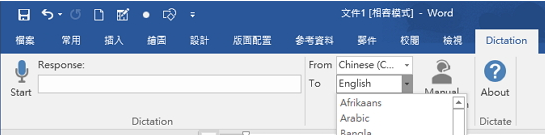
You can speak much faster than you can type, so what if you could type with your voice? With Dictate, a new project released through the Microsoft Garage, you can. The add-in works with Outlook, Word and PowerPoint for Windows and converts speech to text using the state-of-the-art speech recognition and artificial intelligence imbued in Microsoft Cognitive Services, including the Bing Speech API and Microsoft Translator.
The add-in enables transcribing voice in more than 20 languages and also supports real-time text translation of up to 60 languages. Spoken commands give users the ability to create new lines, delete, add punctuation and more to format the text.
須安裝.NET Framework 4.5才能使用。
解壓密碼:wanmp
下載→ [5.0.0]


