下載 Adobe Flash Player APK 安裝檔,適用於 Android 2.x 至 4.4.x
由於 HTML 5 的盛行,Adobe 宣佈不再提供行動平台的Flash播放程式,轉而專注於 Flash Player 電腦版以及 Adobe AIR 平台。目前使用Android 4.0.x以下版本的行動裝置因為已內建了Flash Player,仍然可以正常使用、更新。但其餘用戶在 Google Play 商店上是不可能下載到 Adobe Flash Player App 的,不過可透過本網頁下載、安裝及更新了。

Adobe Flash Player 11.1 for 4.4.x (修改版)
適用於Android 4.4.x 版本的系統
下載Flash Player 11.1 for Android 4.4 (11.1.115.81)
下載Flash Player 11.1 for Android 4.4 (11.1.115.12)
若手機已裝有 Flash Player,請先卸載
=====================================
Adobe Flash Player 11.1 ics
適用於Android 4.0.x 至 4.3.x 版本的系統
下載Flash Player 11.1 for Android 4.0 (11.1.115.81)
下載Flash Player 11.1 for Android 4.0 (11.1.115.69)
下載Flash Player 11.1 for Android 4.0 (11.1.115.63)
下載Flash Player 11.1 for Android 4.0 (11.1.115.58)
下載Flash Player 11.1.for Android 4.0 (11.1.115.48)
下載Flash Player 11.1.for Android 4.0 (11.1.115.47)
下載Flash Player 11.1.for Android 4.0 (11.1.115.37)
下載Flash Player 11.1.for Android 4.0 (11.1.115.36)
下載Flash Player 11.1.for Android 4.0 (11.1.115.17)
下載Flash Player 11.1 for Android 4.0 (11.1.112.61)
=====================================
Adobe Flash Player 11.1 pre ics
適用於Android 2.x 至 3.x 版本的系統
下載Flash Player 11.1 for Android 2.x and 3.x (11.1.111.73)
下載Flash Player 11.1 for Android 2.x and 3.x (11.1.111.59)
下載Flash Player 11.1 for Android 2.x and 3.x (11.1.111.44)
下載Flash Player 11.1 for Android 2.x and 3.x (11.1.111.32)
下載Flash Player 11.1 for Android 2.x and 3.x (11.1.111.16)
=====================================
常見問題:
一、修改版Flash Player未能正常運作
解決方法:在 Android 4.4.x 運行修改版Flash Player,請安裝 Dolphin + Dolphin 内核(感謝Anthony Ng),然後到Dolphin的設定頁,把 “Flash播放器” 設定為 “總是啟用”
二、安裝套件與現有套件名稱相同,但簽名不同
解決方法:請先卸載手機內的Flash Player,再進行安裝。
三、安裝鍵失效
解決方法(1):請關閉藍色光濾波器或『降低亮度』等軟體(感謝Joseph,Che-yu Chiang)
解決方法(2):使用其他文件管理器來安裝(感謝CYLu)
四、如何分辨我的手機使用那一個版本呢?
本站提供的Flash Player APK 安裝檔是根據你使用的Android系統的版本而分類的。你可以先查看Android系統的版本,然後下載相應的APK版本,查看方法:首先進入『設定』頁面。進入設定頁面後找尋『關於手機』。這個時候,在『Android版本』當中,就可以看到。例如下圖所示的是4.1.1,你可以下載最新的Flash Player 11.1 for Android 4.0 (11.1.115.81)了。
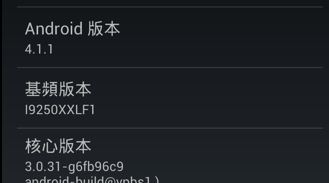
http://helpx.adobe.com/flash-player/kb/archived-flash-player-versions.html
五、為何安裝了 Flash Player 也是無法看到?
因為部份裝置的內置瀏覽器已經不支持Flash Player APK,請使用Firefox或Dolphin瀏覽器。
下載 Firefox(24.0) [此版本安裝後即可以正常運行]
下載 Firefox(最新版)
下載 Dolphin + 加速内核 [支持Android 4.4,建議安裝加速内核]
六、為何安裝了Dolphin瀏覽器也是無法看到?
Dolphin瀏覽器設置教學如下:
1.先打開 "設定"

2.再打開 "網頁內容"

3.把 "Flash播放器" 設定為 "總是啟用"




here have latest versions of adobe flash player apk download for android.
請問SONY XPERIA C3該用什麼版本呢 我的頁面都會這樣0.0裝了以齁都會那樣
下載那個適用於Android 4.4.x 版本的系統的APK
http://files.wmos.info/_/get/Flash_Player_11.1.115.81_for_4.4
這個我載過了 沒辦法 載了就像我剛剛截圖給你看得那張一樣
flash的版本會影響使用情況嗎OLO
請問手機版本5.0.2的可以用嗎
沒有在5.0.2中測試過
Dolphin不能使用了,總是突然停止使用
firefox就是不能setting
我的版本是4.4.x
求解