WinXP 多國語言包下載 (繁簡中文、日本語…) (32/64)
如果您目前已將安裝Windows XP 系統英文版。您可以下載Windows XP語言包,把英文系統的界面變成我們熟悉的中文界面。
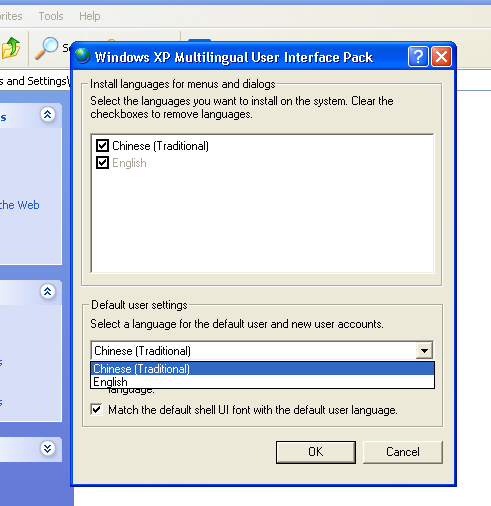
Microsoft Windows Multilingual User Interface Pack
Windows XP 32bit MUI CD1裡面含韓文、中文(繁、簡):
G.雲端:下載點 (Download Link)
P-雲端:下載點 (Download Link)
O.雲端:下載點 (Download Link)
百度云:下載點 (Download Link)
MD5:a6c2af72acca9bea3c479c1ae143d006
=================================
Microsoft Windows Multilingual User Interface Pack, x64 Edition
Windows XP SP2 64bit MUI CD3裡面含韓文、中文(繁、簡):
G.雲端:下載點 (Download Link)
P-雲端:下載點 (Download Link)
O.雲端:下載點 (Download Link)
百度云:下載點 (Download Link)
MD5: 31EE75805DC4770F019DAB8C2546D618
=================================
Windows XP MUI 5CD
CD1:简体中文、繁體中文、法文、德文、日本語、韓文;
CD2:Arabic、Portuguese (Brazil)、Spanish (Modern Sort)、Hebrew、Italian、Dutch (Standard)、Swedish;
CD3:Czech、Danish、Finnish、Norwegian、Russian;
CD4:Greek、Hungarian、Polish、Portuguese (Standard)、Turkish;
CD5:Bulgarian、Estonian、Croatian、Lithuanian、Latvian、Romanian、Slovak、Slovenian、Thai
百度云:下載點 (Download Link)



新增Windows XP MUI 5CD下載點
Updated on 11/12/2014 – 8:38 AM
明白, 還是謝了.
已下載, 用 Alcohol 52% 解開, 執行時發出錯誤訊息” …………cannot be installed on this platform”, 我的系統是 XP Home edition V2002, SP3. 有甚麼問題或做錯了?
能否在 Windows XP Home 版本中安裝 MUI?
不能。 MUI 功能只能用於Windows XP Professional 版本。
參考:http://msdn.microsoft.com/zh-CN/goglobal/bb688178.aspx
請問即 unzip 檔案”LANGCHH ” 後, 打開那個檔案(名字), 才會開啟你第一張截圖的 “Windows XP Multilingual User Interface Pack” 的畫面, 然後繼續?
請重新下載Windows XP 32bit MUI CD1
upzip後,會找到MUISETUP.EXE,執行它即可
請問下載後如何安裝, 解壓後未發現有 .exe 檔, 看”Import instruction”, 比較繁複及技術性, 不是如你描述的簡單”接受及安裝”畫面.
已更正
已更正