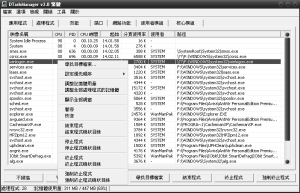DTaskManager 2.0 – 進階版工作管理員
操作Windows 系統的大家,對內置的工作管理員應不陌生,它可以查看、中止處理程式,不過有部份的程式無法利用「工作管理員」中止運行,但DTaskManager就可 以做到中止任何程式的功能。除了中止程式的功能外,DTaskManager還可以做到其他的功能,某程度上可以片面地檢查電腦是否有不明程式運行,更可 查看電腦的什麼程式正與外界利用網絡進行通訊,當然還有電腦CPU和記憶體使用紀錄。
一般來說,要利用DTaskManager 中止程式運行,只需要按一下Kill Process (中止處理程序) 或 End Task ( 終止工作 [很多時對於頑固的程式無效] )。另外,大家還可以利用 Suspend Task(暫停處理程序) ,暫時中止程式的工作,稍後時間大家可以利用Resume Task 來回復程式的運行。這個工具較特別的是可以繞過權限限制和保護機制,中止任何的程序,使用這個工具時要小心不要關閉系統的防毒或保護軟件。程式還可以同時 中止多個程序,這個對某些病毒和木馬很有效。
DTaskManager, obviously, is a Task-Manager, but specifically engineered to give additional functionalities that the Windows bundled TaskManager (and other third party products) do not have:
1. Three different ways to close a process, as the "termination request", the standard "forced termination" with dialogue tolerance, and the "forced termination" of any type of process, bypassing all permissions (it can also terminate running system processes).
2. DTaskManager allows you to suspend and reactivate a process (as in Linux). This is useful, for example, to temporarily suspend a task that uses system resources when you don't want to terminate it (such as a DivX encoding process).
3. DTaskManager allows you to select more than one process at a time, and terminate all of them "simultaneously".
4. DTaskManager does not need any useless confirmation.
下載連結 :
http://files.wmos.info/dl.php?file=15e35dc77a49d38747ecfdf83b044093
http://files.wmos.info/dl.php?file=15e35dc77a49d38747ecfdf83b044093
http://www.easy-share.com/1903980458/DTaskManager2.rar