Desktops 2.0 免安裝,超輕巧、免費的微軟牌虛擬桌面軟體
你工作時常需要開一堆視窗,而且花很多時間在找視窗、切視窗嗎?快來試試微軟旗下的Sysinternal的力作— 免費又免安裝的虛擬桌面軟體–Desktops 吧!讓你的桌面變成四個,並可自訂切換熱鍵,讓你方便在虛擬桌面間切換喔!嫌一個桌面太擠、開的視窗太多放不下嗎?快來用Desktops來擴大你的工作空間吧!
一般的Windows都只有一個桌面,你所執行的程式都會顯示在下方的工作列。虛擬桌面軟體可以在Windows裡面模擬多個桌面,讓你可以把不同類型的程式,分別在不同的桌面中執行。這樣有什麼好處呢?一來可以將所開啟的視窗分類,二來可以省去因某些視窗被擋住而常需要切換視窗的麻煩,一舉兩得。
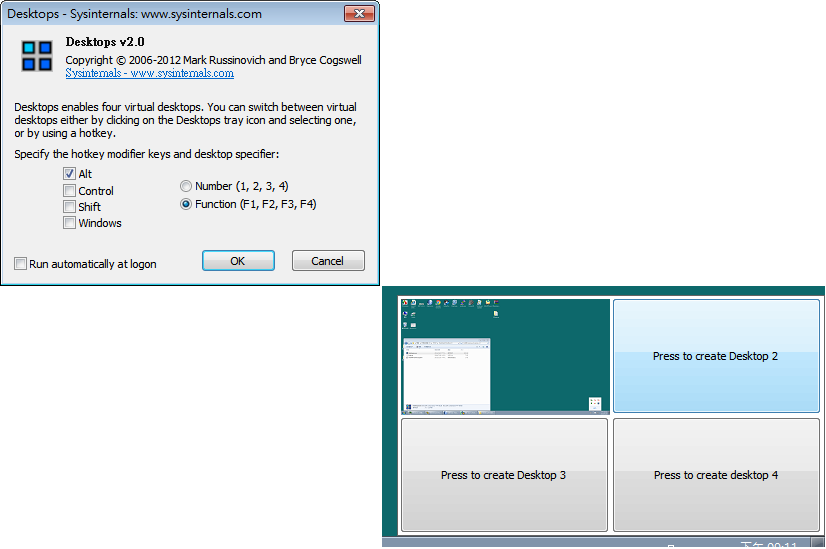
Desktops allows you to organize your applications on up to four virtual desktops. Read email on one, browse the web on the second, and do work in your productivity software on the third, without the clutter of the windows you’re not using. After you configure hotkeys for switching desktops, you can create and switch desktops either by clicking on the tray icon to open a desktop preview and switching window, or by using the hotkeys.
Using Desktops
Unlike other virtual desktop utilities that implement their desktops by showing the windows that are active on a desktop and hiding the rest, Sysinternals Desktops uses a Windows desktop object for each desktop. Application windows are bound to a desktop object when they are created, so Windows maintains the connection between windows and desktops and knows which ones to show when you switch a desktop. That making Sysinternals Desktops very lightweight and free from bugs that the other approach is prone to where their view of active windows becomes inconsistent with the visible windows.
解壓密碼:wanmp
下載→ [2.0]


