SpeeDefrag 5.2.1
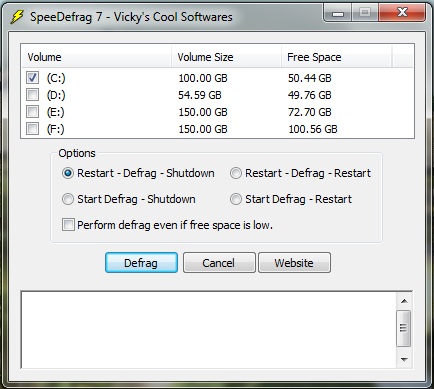
SpeeDefrag 是一款免費的磁碟重組軟體,使用者只要透過簡單的介面操作,就能讓 SpeeDefrag 自動對所指定的磁碟進行重組的工作。藉由磁碟重組來減少磁碟裡的破碎空間,除了可以有效加快磁碟的存取速度外,還可以減少磁碟過於頻繁地轉動而可能減少硬 碟的壽命。
而 SpeeDefrag 除了進行磁碟重組外,還會在重組前先對磁碟機進行錯誤檢測,替使用者及早發現磁碟是否有錯誤的資料存在,幫你及早清除,以免造成後續的傷害。且使用者還可 以藉由 SpeeDefrag 來設定重組完的動作,看是要重開機或關機,讓你可以丟著電腦進行磁碟重組而放心地去睡大頭覺!
SpeeDefrag is the exclusive freeware program, which optimizes Windows defrag. It restarts your computer, which refreshes the RAM and loads just the defrag.exe program. This imposes minimum load on the system and therefore defragmentation speed is increased. This small software will also shutdown or restart your computer automatically once defrag is over. It supports scheduling of defrag and now it also performs disk checking before defrag.
# Defragmentation of multiple drives supported
# It simply lets your Microsoft Windows Disk Defragmenter give its best
# SpeeDefrag optimizes its command line interface defrag.exe
# It solves many defrag problems by loading minimal things with defrag running
# It keeps your computer running smooth
# As the name says it makes Windows Disk Defragmenter to defrag your drives really fast
SpeeDefrag is a must have product and it should be used by every Windows computer owner. A regular defragmentation keeps your hard disk healthy and computer fast. Many times you see that your computer gets slower and slower over a period of time, its simply because of fragmentation of files. Use SpeeDefrag and speed up your computer now.
Licence : Freeware
Size = 3.10 MB
Platform : Win Xp and Vista


