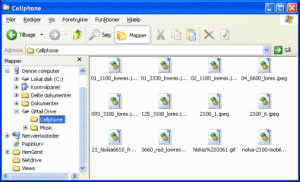GMail Drive 1.0.13
GMail Drive,是一個附加於微軟Windows檔案總管的免費介殼 (Shell) 名稱空間 (Namespace) 擴展程式,使用它可以在工作站(個人電腦)上建立一個新的網路分享空間。你需要一個Gmail賬戶才能使用這個擴展程式。這個擴展程式可以讓使用者利用Windows中的檔案「複製」和「貼上」命令以在你的電腦和Gmail賬戶間傳送檔案,就像Gmail賬戶空間是一個在你的區域網路中的一個硬碟,又名網上硬碟。
功能
每當您直接拖放或複製檔案到Gmail Drive之後,在網路上你的個人Gmail信箱中就會收到一封電子郵件,並紀錄了你的傳送時間、名稱與附加檔(就是上傳的檔案)。由於Gmail Drive可以達到網路Gmail Drive容許多個使用者同時連接一個Gmail帳戶。要模擬一個多人使用的檔案伺服器,可以先創造一個Gmail賬戶,再把使用者名稱與密碼分發,但是這個方法不太安全,但如果將Gmail信箱中的主題名稱移除「FW:」字眼後直接寄出,對方的Gmail Drive也會收到這檔案 。Gmail Drive會定時檢查郵件賬戶 (使用Gmail搜索功能) 以檢查有沒有新的檔案及重建目錄架構。
限制
因為GMail賬戶的收件箱會被用來儲存檔案,而Google限制一封電子郵件的附件不得大於20MB,所以GMail Drive不能接受大於20MB的檔案。另外亦不完全支援中文,及每個檔案加上檔案夾在內字元上限為40個,這是因為基於GMail在設計時限制了附加檔的字元上限。而且亦因安全理由,不支援zip和exe格式(即副檔名為zip或exe的檔案)。
警告
Gmail Drive還是一個在研究階段的軟體,一旦Google改變Gmail的編程介面,Gmail Drive即可能會無法運作;可是Gmail Drive很可能會被更新以反映這種變化。
Gmail服務條款並沒有明文限制Gmail Drive的使用。
GMail Drive is a Shell Namespace Extension that creates a virtual filesystem around your Google Gmail account, allowing you to use Gmail as a storage medium.
GMail Drive creates a virtual filesystem on top of your Google Gmail account and enables you to save and retrieve files stored on your Gmail account directly from inside Windows Explorer. GMail Drive literally adds a new drive to your computer under the My Computer folder, where you can create new folders, copy and drag'n'drop files to.
Ever since Google started to offer users a Gmail e-mail account, which includes storage space of 2000 megabytes, you have had plenty of storage space but not a lot to fill it up with. With GMail Drive you can easily copy files to your Gmail account and retrieve them again.
You can copy files to and from the GMail Drive folder simply by using drag'n'drop like you're used to with the normal Explorer folders.
GMail Drive v1.0.13 - 下載 #1 (Softpedia)
GMail Drive v1.0.13 - 下載 #2 (Betanews)