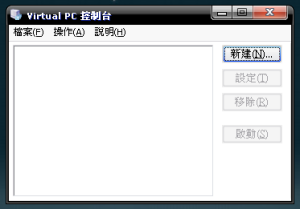Virtual PC 2007 SP1 繁體中文
Virtual PC是一個虛擬機軟體,可以在 Mac OS 和 Microsoft Windows 操作系統上模擬x86電腦,
並在其中安裝運行作業系統。原來由Connectix公司開發,並由原來只在Mac OS運行改為跨平臺。
現時本軟體已被微軟公司收購,並改名為Microsoft Virtual PC,
並運用於微軟公司的訓練課程,如MCSE的訓練課程作模擬用途。
微軟於2005年底推出用於Windows的Microsoft Virtual PC 2004版,並於2006年7月12日
宣佈Virtual PC成為免費軟體。不約而同地,其主要競對力VMWare亦於同年宣佈VMWare Server 1.0
成為免費軟體。微軟宣佈目前最新版本的Microsoft Virtual PC 2007 SP1,
可在Windows Vista中免費使用並提供支持。正式版本己經發佈,並分為32位元及64位元版本。使用者可於微軟體官方網站自行下載。
中文化說明 :
Microsoft Virtual PC 2007 SP1 繁體中文化,下載後請解開,覆蓋到安裝目錄下:
C:Program FilesMicrosoft Virtual PC
即可選擇中文語言介面
File -> Option -> Language -> Traditional Chinese
選擇後必須關閉 Virtual PC 2007 再重新開啟,才會變更介面語言。
Use Microsoft Virtual PC 2007 to run multiple operating systems at the same time on the same physical computer. Switch between virtual machines with the click of a button. Use virtual machines to run legacy applications, provide support, train users, and enhance quality assurance.
Virtual PC lets you create separate virtual machines on your Windows desktop, each of which virtualizes the hardware of a complete physical computer. Use virtual machines to run operating systems such as MS-DOS, Windows, and OS/2. You can run multiple operating systems at once on a single physical computer and switch between them as easily as switching applications—instantly, with a mouse click. Virtual PC is perfect for any scenario in which you need to support multiple operating systems, whether you use it for tech support, legacy application support, training, or just for consolidating physical computers.
| File Name: | File Size | |
|---|---|---|
|
32 BITsetup.exe |
31.7 MB |
下載 |
|
64 BITsetup.exe |
31.8 MB |
下載 |