Notepad++ 8.9.2 繁體中文免安裝,免費的代碼編輯器
Notepad++ 是在微軟視窗環境之下的一個免費的代碼編輯器。 為了產生小巧且有效率的代碼編輯器,這個在GPL許可證下的自由軟體開發專案採用 win32 api 和 STL 以 C++ 程式語言撰寫成,並且選用功能強大的編輯模組 Scintilla。多虧它的輕巧與執行效率,Notepad++ 可完美地取代微軟視窗的記事本。
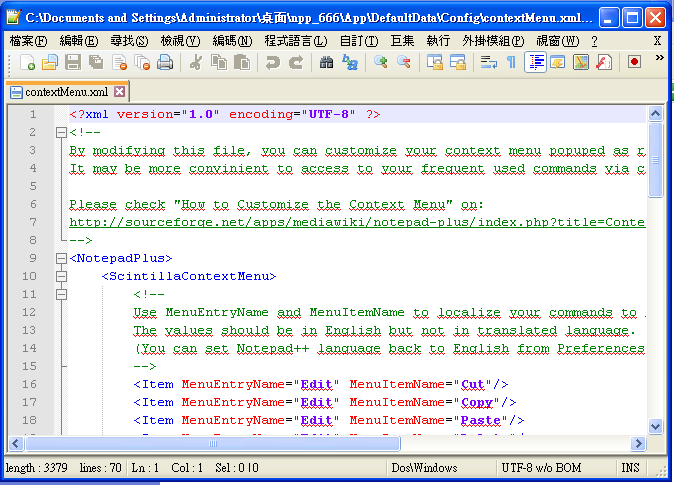
而 Notepad++ 的最大用處當然不只是取代記事本而已,對於程式設計者而言, Notepad++ 提供了數十種常見的程式語言的語法支援,讓程式設計者可以更清楚的對程式碼的內容一目了然,並且對於一些程式語言,還提供了 function 的整合功能,讓同一 function 的程式碼片段可以折疊起來,讓程式碼看起來更加簡潔。
此外, Notepad++ 還提供了分頁標籤的功能,讓使用者可以同時開啟多個文件檔案,並且在其中進行快速切換,讓使用者工作起來更加有效率喔。
Notepad++ is a free source code editor (and Notepad replacement), which supports several programming languages, running under the MS Windows environment.
This project, based on the Scintilla edit component (a very powerful editor component), written in C++ with pure win32 api and STL (that ensures the higher execution speed and smaller size of the program), is under the GPL Licence.
解壓密碼:wanmp
下載安裝版→ [8.9.2] [8.9.1] [8.9] [8.8.8] [8.8.7] [8.8.5] [8.8.2] [8.8.1] [8.7.9] [8.7.7] [8.7.5] [8.7.4] [8.7] [8.6.8] [8.6.7] [8.6] [8.5.8] [8.5.7] [8.5.6] [8.5.4] [8.5.3] [8.5] [8.4.1] [8.3.1] [8.2.1] [8.2] [8.1.9.3] [8.1.9] [8.1.1] [7.9.3] [7.9.2] [7.9] [7.8.6] [7.8] [7.7.1] [7.6.5]
下載免安裝→ [8.9.2] [8.9.1] [8.9] [8.8.8] [8.8.7] [8.8.5] [8.8.2] [8.8.1] [8.7.9] [8.7.7] [8.7.5] [8.7] [8.6.8] [8.6.7] [8.6] [8.5.8] [8.5.7] [8.5.6] [8.5.4] [8.5.3] [8.5] [8.4.1] [8.3.1] [8.2.1] [8.2] [8.1.9.3] [8.1.9] [8.1.1] [7.9.3] [7.9.2] [7.9] [7.8.6] [7.8] [7.7.1] [7.6.5]



8.5.4已釋出。
已更新, 謝謝
使用Chrome/Edge下載出現以下訊息。
This page isn’t working
files.wmos.info redirected you too many times.
Try clearing your cookies.
ERR_TOO_MANY_REDIRECTS
1. 去chrome://net-internals/#hsts
2. Delete domain security policies
3. 填files.wmos.info
4. Delete
v8.5.3來惹
已更新了, 謝謝
請更新軟體謝謝。
已更新, 謝謝
8.4已釋出。