Auto Recycle Bin 1.12,資源回收筒自動清理工具
Auto Recycle Bin 它會先自動掃描讀取當前回收站的內容,然後會顯示一個設置頁面。這個頁面是設置軟件在什麼時候進行自動清理回收站文檔的,分別是手動、隨系統啟動以及是在系統後台清理。有兩個主要設置的點,分別是「Keep deleted items」保留回收站裏的文檔多少天,其實意思就是對多少天以前移入到回收站的文檔進行徹底刪除。第二個項目是設定回收站的上限大小,可以指定大小或者是設定為佔磁盤的百分比容量。左側是對不同磁盤進行選擇,你可以根據自己的情況對不同磁盤進行不同的設置。
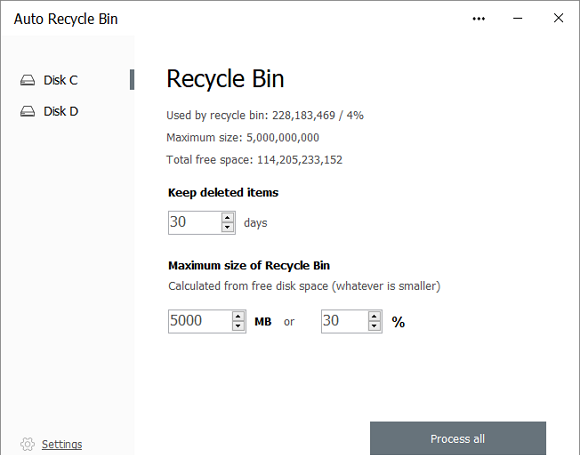
AutoRecycleBin
With our free small utility you can automate process of cleaning of your Recycle Bin. Usually, user should delete the contents of Recycle Bin manually, but our app lets you automate process using several rules. For example, the program can delete items in the Recycle Bin after specified period of time. Remove large items earlier, and keep small items for a longer time. Thus, you will be able to keep more items in the Recycle bin. Also, our app will control size of Recycle Bin depending on the free space of your disk. This is also convenient, because Windows OS provides only one option for fixed size only.


