ADVANCED Codecs 17.3.1 免安裝版,讓Windows可以播放所有格式的影音編碼包
一般情況下,Windows系統只會內建大部分常見格式的影音解碼器,遇到其他專屬格式如RMVB、MOV或FLV…等等格式的影片時,則需另外安裝專屬播放器來播放,如RMVB用RealPlayer播放器來播,MOV用QuickTime來播...等等。ADVANCED Codecs for Windows 10 / 8.1 / 7(舊名:Windows 7 Codecs),作業系統內建的Windows Media Player不支援副檔名為RM、MOV或MKV的影片檔,安裝完這個解碼包後便可以支援,不用再額外購買昂貴的影音播放軟體!支援的格式有:AMR、MPC、OFR、Divx、MKA、APE、Flac、EVO、FLV、M4B、MKV、OGG、OGV、OGM、RMVB、Xvid...。
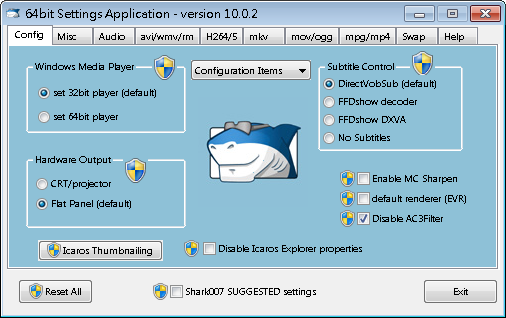
Windows 11/10/8.1/8/7/Vista/XP
Win7codecs, Windows7Codecs,Windows 7 Codecs, ADVANCED Codecs for Windows 7 and 8, ADVANCED Codecs for Windows 7 / 8 / 10, ADVANCED Codecs for Windows 10 / 8.1 / 7
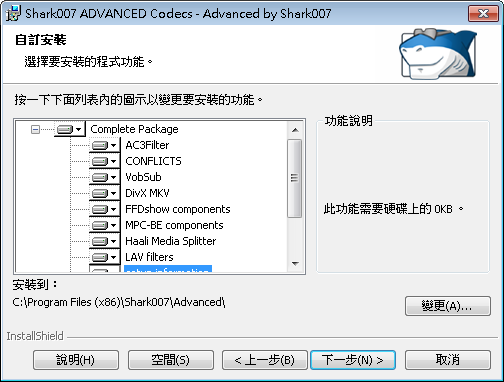
The following filetypes are enabled and SUPPORTED by the installation of Shark's Codec Solutions.
amr | mpc | ofr | divx | mka | ape | flac | evo | flv | m4b | mkv | ogg | ogv | ogm | rmvb | xvid
All of the above filetypes can be queued to the Windows Media Player Playlist using a right-click.
解壓密碼:wanmp
下載→ [17.3.1 免安裝版] [14.9.9] [14.4.6] [13.6.7] [13.1.2] [12.7.1]


