Just Color Picker 5.7 繁體中文免安裝,螢幕選色工具
Just Color Picker,怎麼樣能夠把網頁底色調成跟某個圖片一樣顏色?您只要移動滑鼠至螢幕上任何一處您想要的顏色位置,它就會顯示出該處的顏色代碼,然後利用熱鍵 ALT + X 即可把顏色代碼複製下來。這款軟體提供數個不同的輸出方式,如 HTML、RGB、HEX、HSB/HSV、HSL 等不同格式的顏色代碼供您選擇。
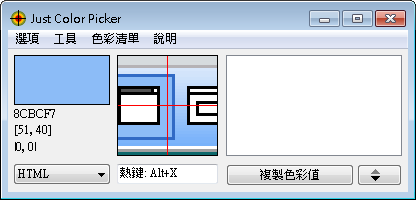
Just Color Picker features:
Most widely-used formats of colour codes: HTML, RGB, HEX, HSB/HSV, HSL, HWB, CMYK and Delphi.
Averaged colour sampling for easy handling of colour noise.
3x, 9x and 15x magnifier and keyboard control of the mouse cursor movements for greater precision.
Screen freeze feature for sampling the colour of the elements that change on mouse-hover.
Calculation of the pixel distance between points.
Colour list for saving and re-using the picked colour samples.
The ability to open, edit and save Adobe Photoshop .aco colour swatches (Adobe color files) and GIMP .gpl palette files.
Interaction with the standard Windows or Mac OS colour dialog.
User comments and notes for any picked colour.
Conversion of HTML/Hexadecimal and RGB colour codes into the corresponding colours.
Red-Green-Blue (RGB), Cyan-Magenta-Yellow (CMY) and Red-Yellow-Blue (RYB) colour wheels with marked triads and complementary colours.
Harmonious colour scheme generator.
RGB, HSV and HSL colour editors for adjusting and editing colours.
Gradient transition between any two colours for creating a wide range of in-between hues.
Text tool for evaluating the readability of the selected font and background colour combinations.
Optional stay-on-top behaviour.
User-defined hotkeys.
Copying the colour code to the clipboard with one mouse click or automatically.
CSS-compatible colour codes.
High-DPI awareness.
Multiple monitors support.
No installation required. Just Color Picker is a portable application and can be run directly from a USB stick.


