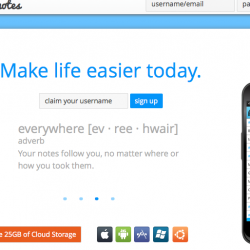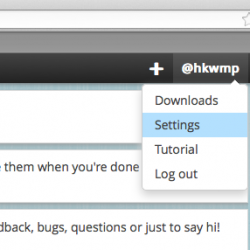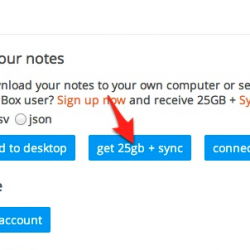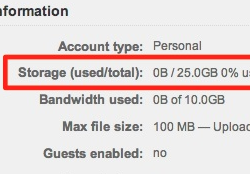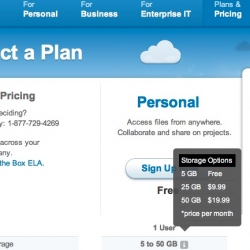免費取得 Box 25GB 雲端儲存空間
最近 Box 和一款很好用的線上備忘錄(記事本)服務合作,提供使用者免費 25 GB 的 Box 雲端儲存空間,只要註冊 Fetchnotes 帳號就能免費獲得。
活動網站:http://www.fetchnotes.com/
第一步:先進入 Fetchnotes 網站,從中間的 “Claim Your Username” 選擇一個使用者名稱,如果可以使用的話會跳到下個畫面,填入 E-mail 和密碼後完成註冊。
第二步:登入 Fetchnotes 後點擊右上角的帳號名稱,選擇 “Settings“。
第三步:會看到 “get 25gb + sync” 的按鈕,點擊後會引導至 Box。
第四步:在 Box.net 的註冊畫面可以看到容量是 “25 GB – Free“,輸入 Email 後設定一組密碼註冊後就能夠取得 25 GB 的帳號。
此方式無法直接升級原有的帳號空間,必須以一個全新的 E-mail 註冊。
.
Use Fetchnotes To Get 25GB of Cloud Storage
1) Sign up on Fetchnotes and claim your username
2) Upper-right, click your Username, and then Settings
3) Click on Sign Up Now (in orange) and sign up to Box
4) Once you verify the account through your email, go back to Settings in Fetchnotes and click Connect to Box
5) Once you sign in to Box, you are now connected! “Connect to Box” will now be “Upload to Box”!
*It does have to be a new box account, so existing accounts won’t be updated. So as long as you have another email address, enjoy your 25GB!*