Mz CPU Accelerator 4.1 – 免費的 CPU 自動優化軟體
Mz CPU Accelerator 工具軟體可以當我切換到某個應用程式時,便自動把 CPU 的處理效能加強該應用程式,又或者是我可以調整某些應用程式不要使用我那麼多的運算資源。
Mz CPU Accelerator is an application that automatically changes the priority of the foreground window, by allocating more CPU power to the currently active application (program-game). It automatically de-allocates CPU priority when a new active application is used. All this procedure, can lead to an enormous performance gain!
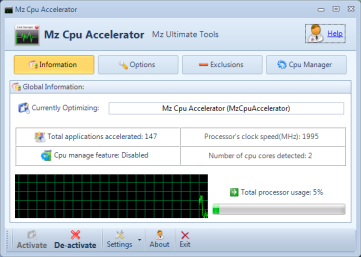
開啟 Mz CPU Accelerator 後在執行優化動作以前,您可以先點選「Options」選項在此設定區塊中您可以調整一些 CPU 優化的動作,例如在 Priority Level 也就是優先權的設定中預設為「High」您可以調整為更進階的「Realtime」,或者是在 General Options 區塊中勾選「Start activated」項目,那麼當系統一啟動後便會自動執行 CPU 優化的動作。

將 CPU 優化參數調整完畢後,切換回「Information」選項您會看到目前電腦主機 CPU 的核心數量以及運算時脈等資訊,若要啟用 CPU 自動優化機制只要按下「Activate」鍵即可。
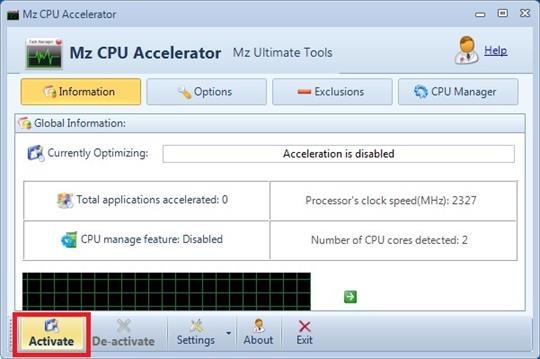
作業需求:.Net Framework 2.0 或以上


