AutoHideDesktopIcons 2.96 繁體中文免安裝,當閒置時自動隱藏桌面圖示
AutoHideDesktopIcons 是一款輕巧、免安裝的自動隱藏桌面圖示,還原桌面背景真實面貌的小程式。AutoHideDesktopIcons 可以設置當達到閒置時間後,桌面圖示會自動被隱藏。而要再次顯示圖示,只需要在桌面按一下滑鼠左鍵、右鍵或中間按鍵(需先在主程式勾選設定按哪一個鍵可恢復顯示桌面圖示)即可恢復顯示桌面圖示。另外,AutoHideDesktopIcons 可自訂當滑鼠不在桌面上移動時自動將桌面圖示或工作列隱藏起來,等到要用的時候,再按一下滑鼠來顯示,如此一來當自己使用時,桌面不會顯示一堆跟自己無關的檔案圖示,又可保留原有的桌面圖示。

"Auto Hide Desktop Icons" is a lightweight portable Windows program. If you use desktop backgrounds, it helps you to see sometimes the wallpapers clean and in full bloom. With an automatic hiding and showing feature of the desktop icons, an adjustable timer and arbitrary activation options. It is the right desktop tool if the desktop is awash with icons so you can see more of your desktop background!
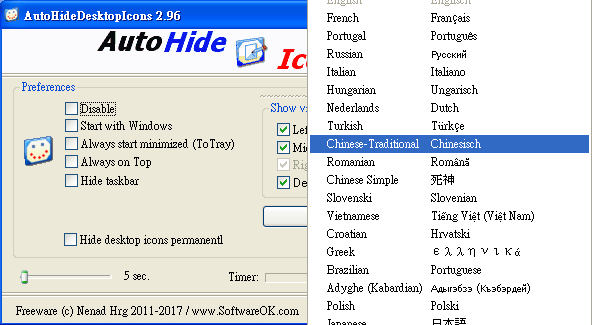
轉換為中文方法:從視窗下方的 [# LNG] 點選 [Chinese-Traditional],即可變成繁體中文介面。
解壓密碼:wanmp
下載→ [2.96]


