微軟發布了 Windows 7 SP1 的整合更新包(KB3125574)
昨日,微軟終於推出了一個「更新合集 3125574」,將2011年到2016年4月份的大部份更新 集合在一起。免去使用者一個個下載安裝的時間。「更新合集 3125574」是需要透過 IE 配合 ActiveX 下載的,而且要透過 Update Catalog 手動下載。微軟表示,會為Windows 7與Windows 8.1的用家,提供更新的「合集」。
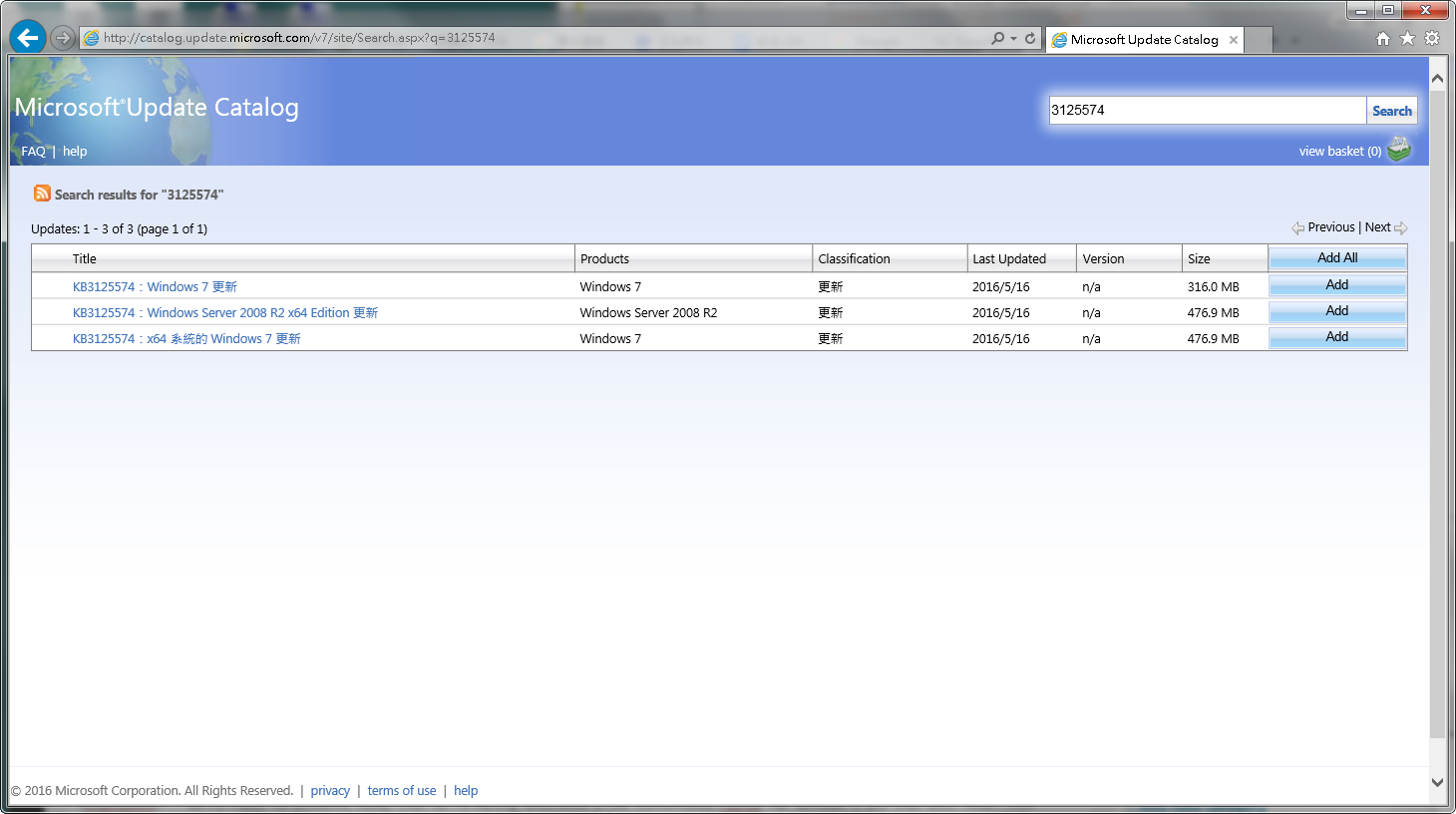
微軟官方下載位置:http://catalog.update.microsoft.com/v7/site/Search.aspx?q=3125574
~~~~~~~~~~~~~~~~~~~~~~~~~~~~~~~~~~~~~~~~~~~~~~~~~~~~~~~~~
KB3125574 32位元版本(Update for Windows 7)
http://download.windowsupdate.com/d/msdownload/update/software/updt/2016/05/windows6.1-kb3125574-v4-x86_ba1ff5537312561795cc04db0b02fbb0a74b2cbd.msu
KB3125574 64位元版本(Update for Windows 7 64bit & Update for Windows Server 2008 R2 64bit)
http://download.windowsupdate.com/d/msdownload/update/software/updt/2016/05/windows6.1-kb3125574-v4-x64_2dafb1d203c8964239af3048b5dd4b1264cd93b9.msu
~~~~~~~~~~~~~~~~~~~~~~~~~~~~~~~~~~~~~~~~~~~~~~~~~~~~~~~~~
PS. 測試時發覺需要安裝KB3020369後才能正確更新 =.="
下載3020369:
x86: http://download.windowsupdate.co ... c82af788d07452e.msu
x64: http://download.windowsupdate.co ... 31ff2d109595445.msu
~~~~~~~~~~~~~~~~~~~~~~~~~~~~~~~~~~~~~~~~~~~~~~~~~~~~~~~~~
下面是微軟發布的原文:
https://blogs.technet.microsoft.com/windowsitpro/2016/05/17/simplifying-updates-for-windows-7-and-8-1/
We’re happy to announce today that we’re making available a new convenience rollup for Windows 7 SP1 that will help. This convenience rollup package, available to download from http://catalog.update.microsoft.com/...aspx?q=3125574, contains all the security and non-security fixes released since the release of Windows 7 SP1 that are suitable for general distribution, up through April 2016. Install this one update, and then you only need new updates released after April 2016.
And since this update can be injected into Windows 7 SP1 media, it’s fully supported to mount a Windows 7 SP1 image (WIM file), then inject this update into it. See https://technet.microsoft.com/en-us/...(v=ws.10).aspx for the details of how to do this.
This convenience update is completely optional; it doesn’t have to be installed and won’t even be offered via Windows Update – you can choose whether or not you want to use it.
We hope that you find this convenience rollup package useful. This same convenience rollup also applies to Windows Server 2008 R2.
Monthly Rollups
Also today we are announcing that non-security updates for Windows 7 SP1 and Windows 8.1 (as well as Windows Server 2008 R2 SP1, Windows Server 2012 and Windows Server 2012 R2) will be available as a monthly rollup (fixes rolled up together into a single update). Each month, we will release a single update containing all of the non-security fixes for that month. We are making this change – shifting to rollup updates, to improve the reliability and quality of our updates.
These fixes will be available through Windows Update, WSUS, and SCCM as well as the Microsoft Update catalog. We hope this monthly rollup update simplifies your process of keeping Windows 7, and 8.1 up-to-date.



請問WanMP大~~~
如果乾淨安裝WIN7後,下載Windows 7 Service Pack 1(KB976932) 直接下載(2011.04.28的文章),
更新到基礎的WIN7 SP1之後,再下載Windows 7 SP1 Update Package 微軟更新修正包 (2016.05月份)(2016.05.23的文章),這樣可以嗎??
非常感謝您
因為覺得如果乾淨安裝WIN7後直接下載微軟發布了 Windows 7 SP1 的整合更新包(KB3125574)(2016.05.19的文章),這樣好像會安裝了一大堆更新修正包 (2016.05月份)內部包含的更新~~~是這樣嗎???
可以呀,你安裝WIN7後安裝SP1,再裝微軟更新修正包 (2016.05月份)。
但是,微軟有放出WIN7 SP1 ISO檔的(之前有文章介紹),為何不直接使用SP1版的WIN7?
另外,KB3125574與修正包 (2016.05月份)包含的更新有不同的,請自行選擇合適的檔。
今天趁放假重灌Windows7,
並升級到最新 KB3125574 後,
再跑一次windows update檢查,
發現還有其他更新
(重要:31 選擇:32)
裡面似乎有不少”地雷”,例如
KB976932
KB2670838
我不敢繼續再安裝
請問這個月還會推出
Windows 7 SP1 KB3125574後 Update Package
微軟更新修正包 嗎?
我不信任微軟
這更新包裡可能有強制升級WIN10的東西隱藏在裡面
微軟說是SP1以後到2016年4月的更新…或許加減會有
應該不會有,因為這包其實是給企業網管佈署用的,要真的有馬上就被抓包了
很遺憾,查看樓上 WanMP 大大提供的列表,這個更新包裡面有:KB3068708、KB3075249、KB3080149、KB3118401、KB3121255
但是SP1到現在..有些更新都有問題..更新包都有列出
請問這個更新有包含有問題的更新嗎?例如2670838
你可以到http://catalog.update.microsoft.com/v7/site/ScopedViewInline.aspx?updateid=7ed4c8c3-0f06-4227-99e3-e9f143394687
查看
列表如下:
KB2574819:Windows 7 更新
KB2607047:Windows 7 更新
KB2607576:Windows 7 更新
KB2639308:Windows 7 更新
KB2640148:Windows 7 更新
KB2647753:Windows 7 更新
KB2660075:Windows 7 更新
KB2679255:Windows 7 更新
KB2699779:Windows 7 更新
KB2709630:Windows 7 更新
KB2709981:Windows 7 更新
KB2719857:Windows 7 更新
KB2726535:Windows 7 更新
KB2731771:Windows 7 更新
KB2732059:Windows 7 更新
KB2732487:Windows 7 更新
KB2732500:Windows 7 更新
KB2735855:Windows 7 更新
KB2739159:Windows 7 更新
KB2741355:Windows 7 更新
KB2749655:Windows 7 更新
KB2756822:Windows 7 更新
KB2760730:Windows 7 更新
KB2762895:Windows 7 更新
KB2763523:Windows 7 更新
KB2773072:Windows 7 更新
KB2779562:Windows 7 更新
KB2786081:Windows 7 更新
KB2786400:Windows 7 更新
KB2791765:Windows 7 更新
KB2794119:Windows 7 更新
KB2798162:Windows 7 更新
KB2799926:Windows 7 更新
KB2800095:Windows 7 更新
KB2808679:Windows 7 更新
KB2813956:Windows 7 更新
KB2829104:Windows 7 更新
KB2830477:Windows 7 更新
KB2834140:Windows 7 更新
KB2835174:Windows 7 更新
KB2836502:Windows 7 更新
KB2843630:Windows 7 更新
KB2846960:Windows 7 更新
KB2846960:Windows 7 更新
KB2847077:Windows 7 更新
KB2852386:Windows 7 更新
KB2853952:Windows 7 更新
KB2863058:Windows 7 更新
KB2868116:Windows 7 更新
KB2882822:Windows 7 更新
KB2888049:Windows 7 更新
KB2890882:Windows 7 更新
KB2891804:Windows 7 更新
KB2893519:Windows 7 更新
KB2904266:Windows 7 更新
KB2905454:Windows 7 更新
KB2908783:Windows 7 更新
KB2913152:Windows 7 更新
KB2913431:Windows 7 更新
KB2913751:Windows 7 更新
KB2918077:Windows 7 更新
KB2919469:Windows 7 更新
KB2922717:Windows 7 更新
KB2923398:Windows 7 更新
KB2923545:Windows 7 更新
KB2928562:Windows 7 更新
KB2929733:Windows 7 更新
KB2929755:Windows 7 更新
KB2966583:Windows 7 更新
KB2970228:Windows 7 更新
KB2973337:Windows 7 更新
KB2977728:Windows 7 更新
KB2978092:Windows 7 更新
KB2980245:Windows 7 更新
KB2981580:Windows 7 更新
KB2985461:Windows 7 更新
KB2994023:Windows 7 更新
KB2998527:Windows 7 更新
KB2999226:Windows 7 更新
KB3000988:Windows 7 更新
KB3001554:Windows 7 更新
KB3004394:Windows 7 更新
KB3005788:Windows 7 更新
KB3006121:Windows 7 更新
KB3006137:Windows 7 更新
KB3006625:Windows 7 更新
KB3008627:Windows 7 更新
KB3009736:Windows 7 更新
KB3013410:Windows 7 更新
KB3013531:Windows 7 更新
KB3014406:Windows 7 更新
KB3020338:Windows 7 更新
KB3020370:Windows 7 更新
KB3040272:Windows 7 更新
KB3045645:Windows 7 更新
KB3048761:Windows 7 更新
KB3049874:Windows 7 更新
KB3054476:Windows 7 更新
KB3065979:Windows 7 更新
KB3068708:Windows 7 更新
KB3075249:Windows 7 更新
KB3077715:Windows 7 更新
KB3078667:Windows 7 更新
KB3080079:Windows 7 更新
KB3080149:Windows 7 更新
KB3081954:Windows 7 更新
KB3092627:Windows 7 更新
KB3095649:Windows 7 更新
KB3102429:Windows 7 更新
KB3107998:Windows 7 更新
KB3112148:Windows 7 更新
KB3118401:Windows 7 更新
KB3121255:Windows 7 更新
KB3133977:Windows 7 更新
KB3137061:Windows 7 更新
KB3138378:Windows 7 更新
KB3138901:Windows 7 更新
KB3147071:Windows 7 更新
KB3148851:Windows 7 更新
我用DISM無法順利整合..我還是用更新包整合好了
一樣要先整合KB3020369
如果裝了乾淨的SP1 再去執行KB3125574好像會卡住都沒反應
Searching for updates on this computer… 好久@@
需要安裝KB3020369後才能正確更新 =.=”
還是不行 卡在searching…超久QQ 沒看到官網上有人回報這類問題
我也無遇到你卡住的情況…