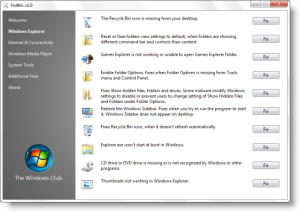A-A+
FixWin Utility – 一鍵修復Win7、Vista系統常見問題
軟體名稱:FixWin Utility
軟體版本:1.1
軟體語言:英文
軟體性質:免費軟體
檔案大小:174KB
系統支援:Windows Vista/Win7(32或64位元)
檔案下載:http://www.thewindowsclub.com/downloads/FixWin.zip
FixWin Utility針對目前常見的各式Windows系統問題,
總共50種常見的系統問題與解決方案,
把各種解決方法包裝在同一個小程式中,
直接按右側的「Fix」按鈕就可以搞定,
讓您的windows7運作順暢如飛,各種Windows7、Vista系統狀況,
都可以先用這個FixWin Utility來試著修復看看。
How to use this application:
1. We first suggest that you run the System File Checker Utility. The button provided on the Welcome page, will ‘run sfc /scannow‘ and will check for and replace any corrupted Windows system files. It is expected to take anywhere from 5-10 minutes. If asked to, do reboot.
2. Next we insist that you create a System Restore Point. The provided button will create one, called Safe Point. We always recommend that you create one before making any changes to your system. Should you wish or need too, you can always go back to this Safe Point.
3. Having done that, apply at most one fix at a time and restart your computer. Please check if things are to your satisfaction; and if not, you have the option of restoring back immediately.