Fresh Diagnose 7.78 硬體基準測試及診斷
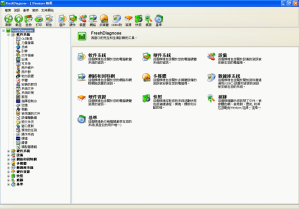
硬件性能分析程序,包括CPU、碟盤性能、顯示卡性能以及主機版整體表現等等。檢測電腦系統能FreshDiagnose這個軟能夠替你分析電腦的效能,並將測試結果與其他的電腦比較,還可以幫你收集電腦系統中的各項資料。「人比人,氣死人」比來比去的結果,只會讓自己傷心難過,何況電腦日新月異,不用幾個月,新的電腦產品一推出,自己的電腦就又被比下去了~。不過,知道自己寶貝電腦的「能耐」還是不錯的,只要它有達到你的需求,就可以更加愛護它羅。
FreshDiagnose這個免費的工具軟體能夠替你分析電腦的效能,如CPU、硬盤、影像、CD/DVD、主板等等,並將測試結果與其他的電腦比較;還可以幫你收集電腦系統中的各項資料,如主板、顯示卡、PCI/AGP插槽、一般週邊(鍵盤、鼠標、列印機)、網路等等。有了這些資料,你就可以知道到底電腦效能的「瓶頸」在哪裡,加以改進的話,說不定你的電腦可以執行得更加快速喔!
Fresh Diagnose is a utility designed to analyze and benchmark your computer system. It can analyze and benchmark many kinds of hardware, such as CPU performance, hard disk performance, video system information, mainboard / motherboard information, and much more...
Key features of Fresh Diagnose:
* System Information: Scanning your system and give a complete report about your computer's hardware and software, for examples: mainboard information, video system information, PCI / AGP buses information, peripheral (keyboard, mouse, printer, etc.) information, Windows registry settings, and network information.
* System Benchmarks: Testing your system performance, such as CPU, hard disk, CD/DVD ROM, and compare it with other systems.
Use this free software to learn more about your computer and its components, detect / diagnose problems or errors in your computer, and increase your computer's overall performance.


