A-A+
[限時免費] Google Earth Pro 獲取授權教學
今日 Google 宣佈向公眾開放侯用 Google Earth Pro , 亦即說是 Google Earth 的專業版本 , 過去 Google Earth Pro 是需要付費的 , 不過今日你只需按照下面幾個步驟就可以免費使用 Google Earth Pro 兩年 . Google Earth Pro 跟普通版有什麼分別 ? Google Earth Pro 可以幫助老師教學、地理研究團隊、科學探勘專家、建築設計師運用來整合更龐大的圖像化地理資訊,進行專業的3D測量,產生更高解析度的圖像,並且提供了高清HD影片錄影等進階的功能。
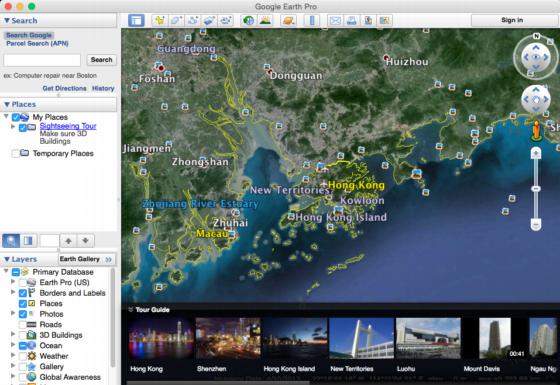

步驟一:
登入 Google Earth Pro 註冊頁 : https://geoauth.google.com/gev0/free_trial.html
步驟二:
填寫以下表格↓ 並按表下「Sign me up!」送出申請。
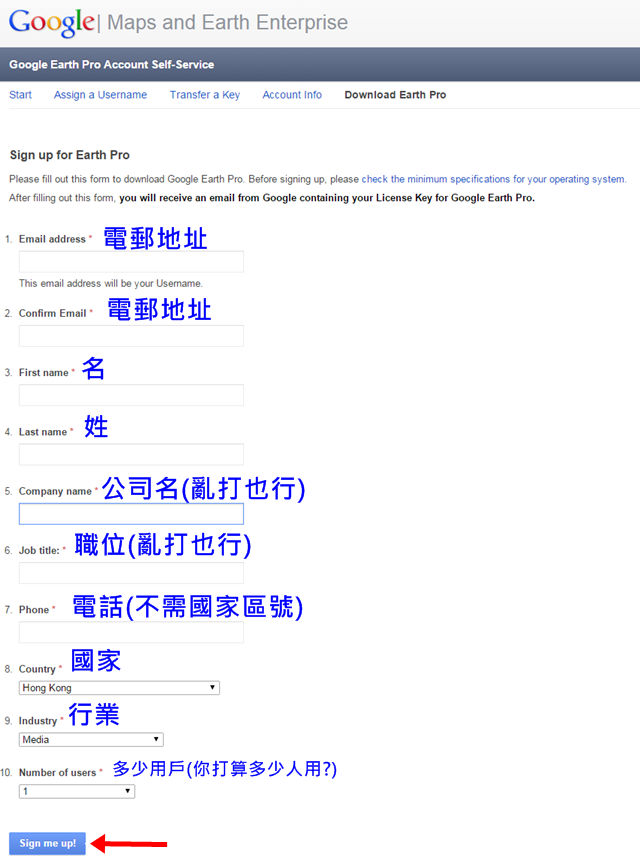
如果你見到這個畫面↓,就表示你註冊成功了。
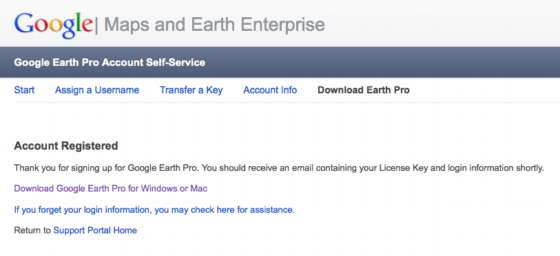
步驟三:
填寫成功並送出後,進入你設定的信箱,就能收到 Google 地球專業版的免費授權信件,記下你的「 Username 」和「 License Key 」。
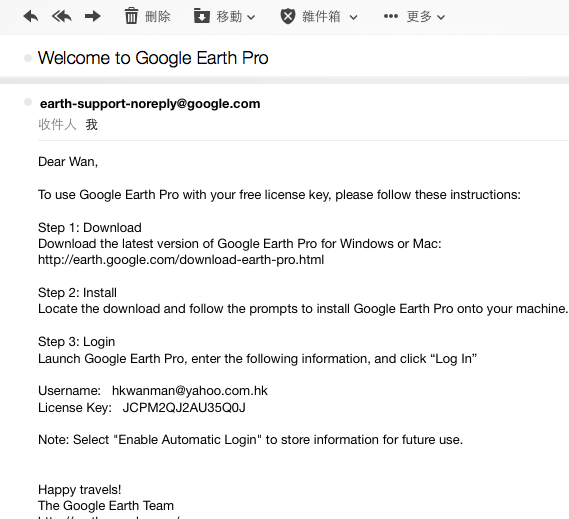
步驟四:
打開剛剛安裝完成的「 Google Earth ( Google 地球)專業版 」,因為是專業版,首次開啟會要求你輸入使用者名稱與授權碼,將前一封郵件裡的資訊輸入即可。
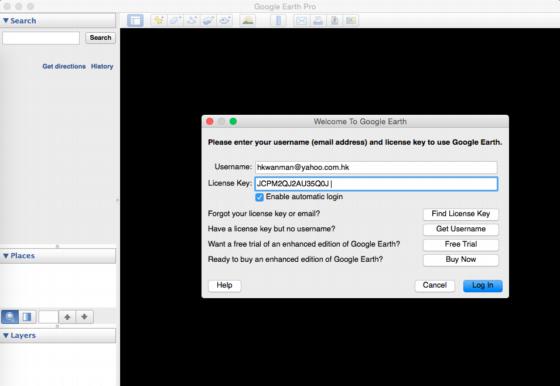



只有英文版?