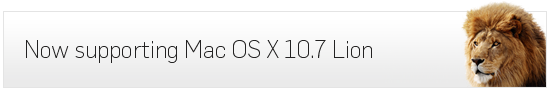[Mac] Sophos – 防毒軟體(可偵測Mac與Windows病毒木馬)
很多人也許會說Mac系統不需要防毒軟體,其實這個「不需要」建立在很多很多特殊條件下。事實上只要是電腦就有可能會有病毒、木馬或惡意程式,一方面是系統本身安全性設計問題,另外一方面是系統的普及率是不是值得大多數的駭客或電腦高手出招。
儘管現階段Mac電腦裝上防毒軟體的實際功用並不算大,不過對很多人來說盡量能多層防護的話會更好些,其實我覺得要是Mac電腦的防毒軟體能辨識、掃除對於Windows系統的病毒的話會更好(因為很多不針對Mac但會危害PC的病毒常不小心轉送出去)。如果你在工作上不允許任何差錯、希望能更嚴密的防患於未然,可以試試看本文所介紹的Sophos Anti-Virus for Mac Home Edition免費防毒軟體。
Sophos Anti-Virus for Mac Home Edition免費防毒軟體可以檢測、清除或隔離Mac與Windows系統上常見的病毒、木馬、蠕蟲與各類惡意程式,除了免費使用之外整個軟體的設計相當簡單、不擾民,安裝好之後幾乎不用做什麼設定,Sophos防毒軟體會在背景中自動執行、監測,如果有抓到疑似病毒時才會跳出來提醒我們。
Overview
As Apple computers grow more popular than ever, they're an increasingly-enticing target for hackers. And these hackers aren't just mischief-makers — by targeting your computer or applications you use, these criminals are out to steal and profit from your valuable personal information. Don't let them. Get free Sophos Anti-Virus for Mac today.
Introducing Sophos Anti-Virus for Mac Home Edition.
It's easy to install, quiet to run and simple to use — it keeps you safe from viruses, Trojans and worms without getting in your way.
High-grade protection without slowing you down.
Best of all, it's free full-featured antivirus. You get business-grade protection for your Mac backed by our SophosLabs experts — they're on the job every day of the year, 24 hours a day. We'll stop, quarantine and clean up Mac or Windows threats that try to infect your computer. We can even stop new, unknown threats.
As versatile as you want it to be, as powerful as you need it to be.
Nobody likes system pop-ups or system slow-downs. That's why our product won't annoy you with messages or take up your computer's resources. And once you install Sophos Anti-Virus for Mac Home Edition, you're the boss. Want it to just scan quietly in the background as you work? No problem. Need to create a custom scan to check what you want and leave out what you don't? It can do that too.
軟體名稱:Sophos Anti-Virus for Mac Home Edition
軟體語言:英文
軟體性質:免費軟體
系統支援:支援Mac with OS X 10.4以上版本作業系統
官方網站:按這裡
軟體下載:按這裡