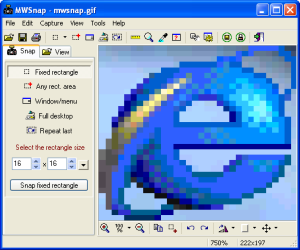Mwsnap 中文版
MWSnap 這個小巧精緻的工具程式,可別看他是免費而瞧不起他,這個程式可是功能齊全呢。除了抓整個螢幕、視窗、選單,還可以自己設定抓圖的長方形區域喔~。
MWSnap 的功能:
- 5 種不同的抓圖模式
- 支援 BMP、JPG、TIFF、PNG 以及 GIF 格式,可設定色深及圖形品質
- 可設定抓圖快速鍵
- 可將抓到的圖形直接複製到剪貼簿中
- 內建各種圖示大小,可以直接抓圖示所需的圖形
- 可直接列印
- 放大鏡功能,讓你看清螢幕上指定部分
- 「螢幕直尺」功能,讓你測量螢幕上物件的大小
- 可以旋轉、鏡像處理圖形
- 可設定使用者介面
MWSnap 可在 32 位元的 Windows 下執行,程式不需安裝,解壓縮後可直接執行。現在 MWSnap 支援多語系介面,你可以下載 MWSnapLang.zip 這個檔案,解壓縮到安裝目錄中的「Lang」資料夾,在程式介面中選「Tool→Language/..」選擇中文就可以了!
MWSnap is a small yet powerful Windows program for snapping (capturing) images from selected parts of the screen.
Current version is capable of capturing the whole desktop, a highlighted window, an active menu, a control, or a fixed or free rectangular part of the screen. MWSnap handles 5 most popular graphics formats and contains several graphical tools: a zoom, a ruler, a color picker and a window spy. It can be also used as a fast picture viewer or converter.
MWSnap does not require installation and does not need any special dlls, drivers or system files which can mess up your system.
Download:
v.3.00 as Setup (recommended): site 1, site 2 (643 KB)
v.3.00 as ZIP file: site 1, site 2 (601 KB) Be sure to unpack internal "Lang" subfolder!