UNetbootin v661 繁體中文免安裝,把 ISO 檔製作成可開機的 USB 隨身碟
UNetbootin(Universal Netboot Installer),可以將開機光碟ISO檔製作成可開機的USB隨身碟,以便使用USB也能進行硬碟備份、磁碟分割等工作。它也是Linux安裝USB製作工具,可以線上下載許多Linux作業系統跟系統工具,自動製作開機表,最後一樣產出可開機USB。支援的Linux系統包含各版本的Ubuntu、ezgo、Fedora、Debian、Linux Mint、openSUSE、FreeBSD、...等數十種。
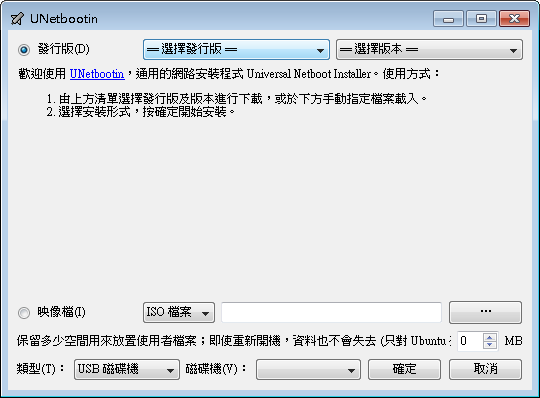
USB安裝模式
這種安裝模式建立可開機的USB隨身碟和可開機的USB硬碟;這種模式是用來建立Live USB 。
跨平台(Windows 2000/XP/Vista/7、Linux與Mac OS X 10.5+)
非破壞性安裝(Non-destructive install)(不需格式化裝置)使用SYSLINUX。
支援主流Linux(Linux套件),包含但不只限於,Ubuntu、Fedora、 openSUSE、CentOS、Debian、Linux Mint、Arch Linux、Mandriva、Puppy Linux、Slackware和FreeDOS,FreeBSD以及NetBSD。
可以載入各種系統工具,包含但不只限於,Ophcrack、BackTrack。
其他作業系統可以被載入,透過預先下載ISO映像檔或自定義的內核、initrd 和軟碟/硬碟機磁碟映像檔。
自動偵測所有可移除裝置。
UNetbootin allows you to create bootable Live USB drives for Ubuntu, Fedora, and other Linux distributions without burning a CD. It runs on Windows, Linux, and Mac OS X. You can either let UNetbootin download one of the many distributions supported out-of-the-box for you, or supply your own Linux .iso file if you've already downloaded one or your preferred distribution isn't on the list.
UNetbootin Portable
解壓密碼:wanmp
下載連結→ [v661]


