IsMyLcdOK 5.32 繁體中文免安裝,液晶螢幕 (LCD) 壞點檢測工具
IsMyLcdOK 是一款小巧的液晶螢幕 (LCD) 壞點檢測工具,不需要安裝可直接執行,可協助使用者快速檢測出液晶螢幕是否存在壞點。IsMyLcdOK 透過一個全螢幕測試頁,包括耐力測試、純色、垂直/水平漸變、垂直/水平線條等測試來檢測 LCD 是否存在壞點等瑕疵,按下從 1 到 0 的每個數字鍵會讓螢幕顯示不同的顏色,其中的 9 和 0 會顯示漸變色。另外,按下 F2、F3、F4、F5、F7 或 F8 則會顯示比較複雜的測試畫面。
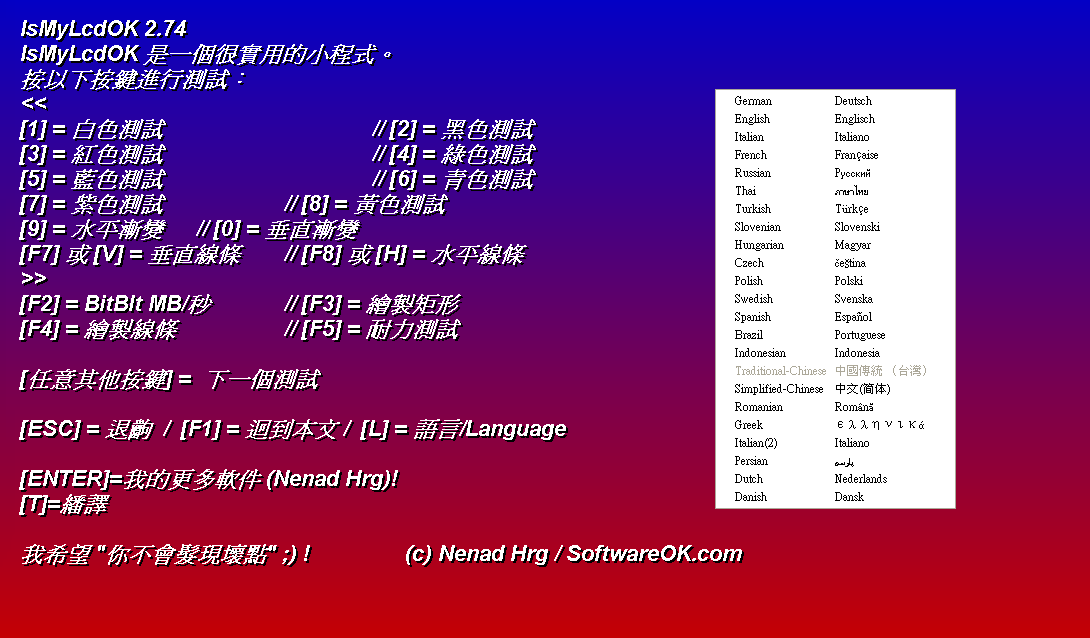
IsMyLcdOK is a small program but effective solution to easily check for dead/paralysed/stuck pixels on LCD monitors. Many manufacturer's provide the highest industry standard dead pixel policy. IsMyLcdOK does not have to be installed and can be executed easily from the desktop, and can be carried on a small usb-stick or other memory device.
# Pixel Tester with different colors and gradient:
[1] = White Test
[2] = Black Test
[3] = Red Test
[4] = Green Test
[5] = Blue Test
[6] = Cyan Test
[7] = Purple Test
[8] = Yellow Test
[9] = Gradient horizontally
[0] = Vertical gradient
[F7] or [V] = Vertical lines
[F8] or [H] = Horizontal lines
# Small graphics stress test:
[F2] = BitBlt MB/sec. Test
[F3] = Paint Rectangles
[F4] = Paint Linies
[F5] = Endurance test
程式啟動後為英文介面,請按 L 鍵,然後點選「Chinese-Traditional 中國傳統 (台灣)」,即變成繁體中文介面。


